How to Creating Google Link Adsense Link Ads on Blogger
In the blogger world, surely a blogger will monetize his blog using Google Adsense. Surely you are already familiar with Google Adsense? For this article I will give a tutorial on how to create link adverts on blogs that don't appear on the Adsense Dashboard
Google Adsense itself has lots of ad formats, ranging from the size and type of adsense ads that you can install on your blog if your blog has been approved by Google Adsense. One ad I encountered very often is the ad link. The ad system is that if you click on the ads will surely direct visitors to your blog is certainly relevant landing page.
If you are confused, why there is no ad links on adsense, well, in this article I will give a full tutorial on how to create a link on the Google Adsense ads to link a sample ad. You can see one of my articles. For the tutorial, please see the following article carefully.
data-ad-client="ca-pub-1234567890234"
data-ad-slot="6984754130"
data-ad-format="auto"
data-full-width-responsive="true">
Please change the data-ad-format = data-ad-format="auto"
Examples After Replacing: <! - ad link1 ->
style = "display: block"
data-ad-client = "ca-pub-1234567890234"
data-ad-slot = "6984754130"
data-ad-format = "link"
data-full-width-responsive = "true">
Google Adsense itself has lots of ad formats, ranging from the size and type of adsense ads that you can install on your blog if your blog has been approved by Google Adsense. One ad I encountered very often is the ad link. The ad system is that if you click on the ads will surely direct visitors to your blog is certainly relevant landing page.
If you are confused, why there is no ad links on adsense, well, in this article I will give a full tutorial on how to create a link on the Google Adsense ads to link a sample ad. You can see one of my articles. For the tutorial, please see the following article carefully.
How to Make Google Adsense Link Ads on Blogger Latest Links
- Please login first to Google Adsense.
- Then, click the AD.
- Then select UNIT AD, then select it and click the AD NEW UNIT.
- The next step, please select DISPLAY ADVERTISING, and enter the name you want.
- Select Responsive ads, and choose ad size HORIZONTAL.
- Please click CREATE and copy the ad code.
- Next, enter Blogger.com
- Insert menu LAYOUT> click Enter your liking GADGET> Choose HTML / JAVASCRIPT menu.
- Please paste your ad code into the menu HTML / JAVASCRIPT.
Example Before Change:
style="display:block"data-ad-client="ca-pub-1234567890234"
data-ad-slot="6984754130"
data-ad-format="auto"
data-full-width-responsive="true">
Please change the data-ad-format = data-ad-format="auto"
Examples After Replacing: <! - ad link1 ->
style = "display: block"
data-ad-client = "ca-pub-1234567890234"
data-ad-slot = "6984754130"
data-ad-format = "link"
data-full-width-responsive = "true">
How easy is it, a tutorial on How to Make Google Adsense Link Ads on the Latest Blogger Links that are not in the adsense dashboard. For those of you who are confused with the tutorial, please comment in the comments column below this article, thank you.
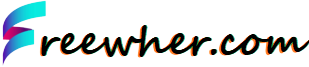

Post a Comment